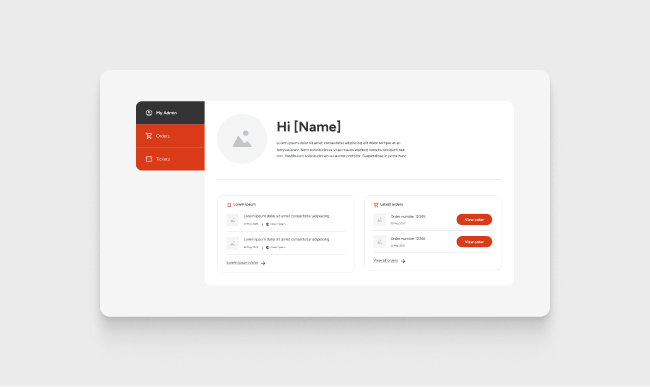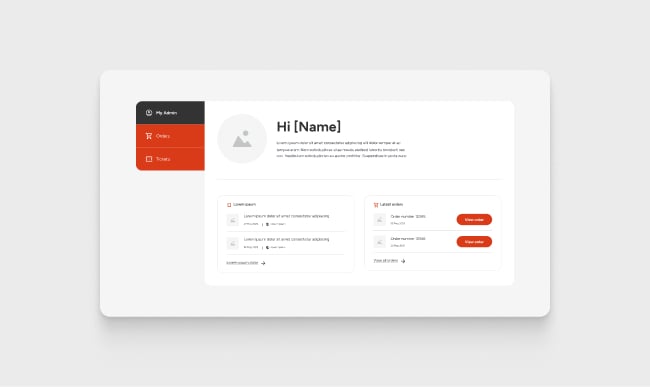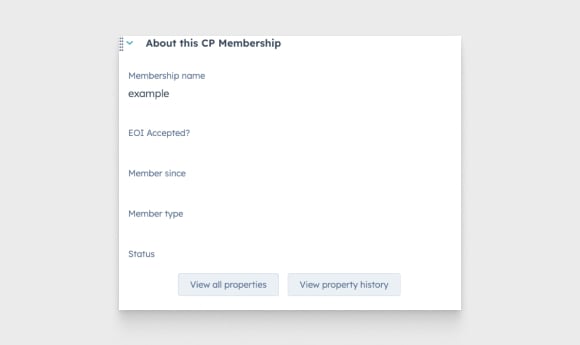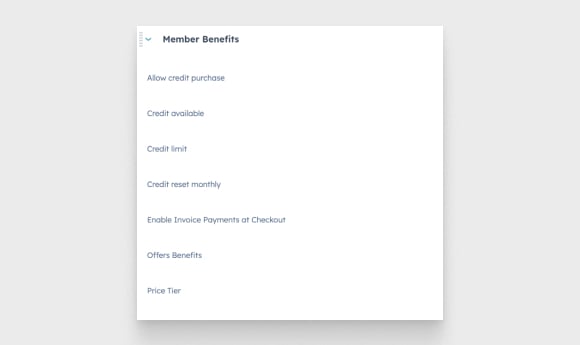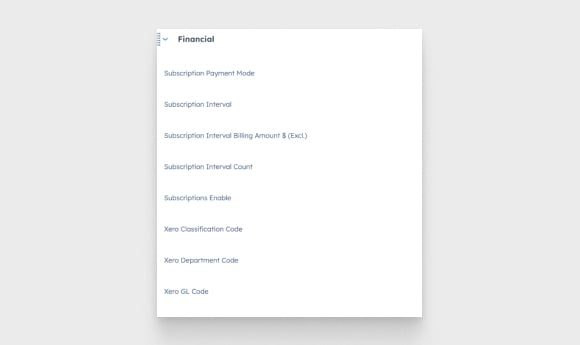Key features
- All membership information stored on a single object
- Deals record renewals
- Key and Billing contacts clearly noted on object
- Front end access for key/billing contacts to edit details or add staff
- Configurable credit/bar tab for memberships
- Associations with other HubSpot Objects
- Membership to Contacts
- Membership to Companies
- Membership to Deals