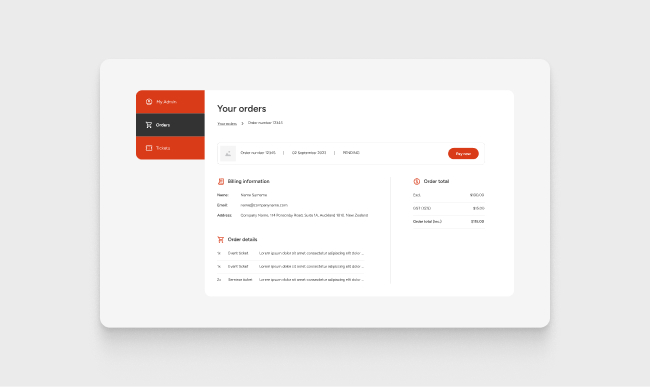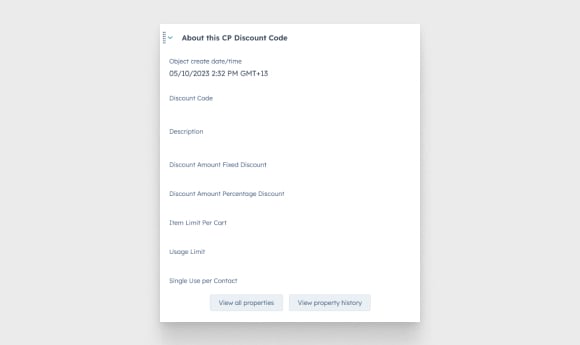Key features
- Discounts can be limited to use by individual, nominated contacts, all contacts, or contacts associated with a company
- Discounts can be applied to a product, products or to the entire cart
- Usage limits can be configured in a number of different ways, including overall limit by number, locked to a single use by a contact, and also limited to a specific number of items in the cart
- Associations with other HubSpot Objects
- Discount Codes to Contacts
- Discount Codes to Companies
- Discount Codes to Product Library